Categories

New from J.S. Technology is TestCard ProHD, the tool for setting up and calibrating your TV and monitor. For iPhone, iPad and Apple TV.
And now on Mac! See our special Mac version in the Mac App Store.
How do you ensure that you’ve viewing TV shows or movies as the director intended? You calibrate the screen you’re using to view. How do you calibrate? You use a test card, or test pattern, as a reference.
Test cards represent the industry standard means of setting up professional Audio / Visual (A/V) installations. Within broadcast and film production test cards are an essential tool and are used extensively. The need for test cards within home cinemas and home theaters is no different.
TestCard ProHD is the application for setting up a modern High Definition TV or projector. We’ve grouped together some common types of test cards as well as some new ones that will help set up a home cinema to a professional standard.
TestCard ProHD is a Testcard Generator you can easily carry in your pocket.
What does TestCard ProHD include?
- Testcards for calibrating your monitor or TV screen.
- SPLMeter to assist with setting up surround sound.
- Virtual Blue Filter to assist when using certain testcards on your screen.
How Does TestCard ProHD Work?
TestCard ProHD uses either an iPhone or an iPad or Apple TV V4 / 4k to create a test card for an external display. Connection for iPad and iPhone to the screen being calibrated is via Apple's Digital Media Interface for HDMI or VGA and can also be via Apple TV V2 & V3 using AirPlay Mirroring. When connected you’ll get the test screen:

This simple test screen ensures that you’re able to use TestCard ProHD before purchasing access to the test cards. You also have access to the list and descriptions of all the test cards. It’s the fairest way of ensuring that TestCard ProHD is right for you before purchase.
We’ve all seen a basic test card like the one below:

But how do you make use of this card? With TestCard ProHD the instructions are right where you need them – Displayed on the iPhone or iPad at the same time the external screen shows the test card. There’s no going back through menus as you do with a DVD or Blu-Ray, the instructions are instantly available.
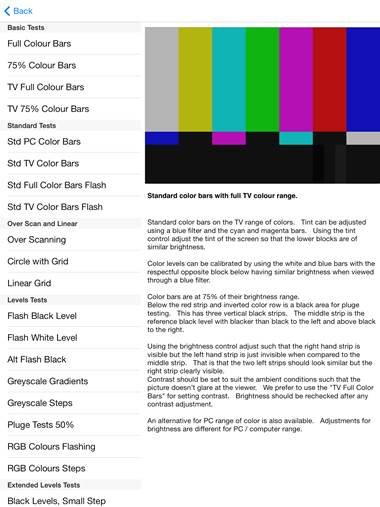
What Test Cards Are Included?
Adjusting the contrast and brightness is key to ensuring that you get the best from your TV. Using these test cards and their instructions you’ll be able to tweak to get the best you can without the expensive of a dedicated calibration service.
Further, test cards for motion and sharpness tweak more performance from your screen to get the optimal picture settings. Only applying test cards in a controlled manner allows you to get the best from your home cinema and TestCard ProHD allows this using the unique abilities of the iPhone and iPad.
TestCard ProHD includes cards for basic and more advanced colour bars, over scanning, linearity, level tests for black level, white level and each of the individual colours, over scan, resolution in both horizontal and vertical axis, motion tests, and images for colour and detail reference.
 |
 |
|
Black and White Level. |
Over Scan. |
 |
 |
|
Motion Artefacts. |
Linearity. |
Equipment for Use
TestCard ProHD can be run on iOS devices or Apple TV V4 / 4k. The native Apple TV app needs no extra equipment.
TestCard ProHD on iOS uses either an iPhone or an iPad to create a test card for an external display. You’ll need some equipment in addition to your iPhone or iPad and that’s either the media interfaces or Apple TV.
TestCard ProHD can also use Apple TV V2 & V3 wirelessly using AirPlay Mirroring (instruction on AirPlay Mirroring from Apple: http://support.apple.com/kb/ht5209). AirPlay is first set up on the device itself (Settings -> AirPlay) and then on the iPhone or iPad for AirPlay Mirroring. Only Apple TV V3 supports up to 1080p output.
Within the app we have also provided a support page for using Apple TV V2 & V3, which can be accessed from the main screen.
 |
|
Apple TV V2 or V3. |
Direct connection to the screen being calibrated can be made via Apple's Digital Media Interface for HDMI or VGA. These are on either the wide 30-pin connector or the Lightning connector. While we’ve included some test cards for VGA / computer calibration the one the home cinema / home theater users should opt for is the Digital AV type.
  |
|
Lightning and 30-pin Digital AV Adapter |
  |
|
Lightning and 30-pin to VGA Adapter |
Using Test Cards
First, and most importantly, the screen to be set up should be in its normal viewing conditions. If the screen is used to watch movies in darkened conditions then during the set up process it should also be performed in a similarly darkened condition. Allow your eyes to adjust to the ambient conditions too.
Be mindful of the automatic optimisations that many screens now employ. These may act against the set up process when trying to set up the home cinema! Our preference is to have as pure a picture as possible and switch off many of these functions; although there’s always cases where the automatic picture settings do assist. Use your own judgement.
Manufacturers often have different names for the same functions. Within TestCard ProHD we try to use the generic term. If you can’t find a similar term in your screen’s menus the best to do an internet search first and if that doesn’t solve it please email us using the address below.
Read the information page on each test card. The instructions for the card are displayed on the host device for the specific test card that’s being displayed. Some of the screens only require a brief comment while others will go in to more detail. The amount of instruction on each test card is deliberately concise, yet, sufficiently detailed.
In-App Purchase and Compatibility Testing
We want you to be happy with how TestCard ProHD works before you buy access to the test cards. That’s why we’ve decided to opt for in-app purchases to access the range of test cards but you get to check compatibility with your system first. Please check that this works with your system before buying access to the test cards.
You can see the complete collection of test cards via their information screen too, but their output to the external screen disabled until access is purchased. This allows you to see exactly which test cards you’ll receive when you buy TestCard ProHD.
The In-App purchase will enable the external display output for the test cards. We think it’s the fairest way to let a user see exactly how TestCard ProHD will work for them without having to buy the whole app first.
We also have the native Apple TV app. Although compatibility testing isn't required, we opted for in-app purchase because that allows you to use the same purchase on your iPhone or iPad. You can share the purchase across multiple devices, and existing customers need not buy the app again. That is:
The same iOS purchase can be used with the Apple TV native app. No need to purchase again! Simply restore purchase on Apple TV.
Is TestCard ProHD Better Than Test Discs?
Testcard DVDs and Blu-Rays are superb and if you own one we’re sure you’ll be happy with it. Where we believe TestCard ProHD is better is that, just like every app, you get all the updates automatically. Unlike test discs you don’t have to buy the app again! We encourage users to ask us to add additional test cards and we’ll do what we can to add that type of card.
You can also run TestCard ProHD on every device that’s linked to your Apple account. Just as you can with every other app.
Information on each test card is presented to you at the same time as that very card is being shown on the screen. There’s no need to search for instructions; they’re already in your hand!
Every test card is created programmatically at run time, with the exception of those which are specifically images. This means that each test card is created for the resolution of the screen as it is currently. There’s no up or down scaling being done by the source.
Not forgetting that if you’re carrying your iPhone or iPad you’re carrying your test card generator with you!
Future Updates
We want to hear from you. We want to know what cards you like the best, and if there’s anything you’d like added. Email us!
We want TestCard ProHD to evolve and for new features to be added. As such, more tests and options within TestCard ProHD may be added. Since launch we've added more testcards, an SPL Meter and Virtual Blue Filter. Plus a native Apple TV app. All for no extra cost, and no extra purchase for our customers.
Photographs Used Within TestCard ProHD
Photographs used within TestCard ProHD are © sandraanddasiy.com Used with kind permission.
Blu-Ray and DVD video test discs can now be replaced by TestCard ProHD. It's the future.
Availble exclusively on iPhone, iPad and also Apple TV:
Cart
Top sellers
- Digital Audio Lip Sync Delay
- Active SCART Buffer V3 (Amplified splitter)
- Digital Audio Delay (Lip Sync)
- RGB (SCART) to S-Video Converter
- HDMI to YUV / YPbPr Converter with L&R Audio
- HDMI to SCART Converter
- HDMI to S-Video and Composite Converter
- Simple Video Scalar, Spec B
- Active COMPONENT Buffer (Amplified splitter)
- Master SCART Controller (Switcher)



